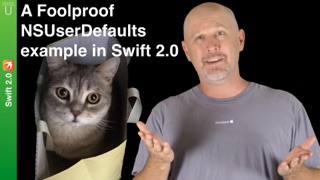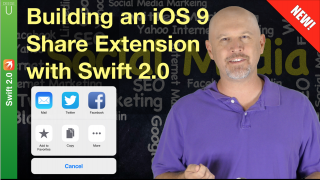Videos
These videos go a bit beyond the “cookbook” approach of most Swift tutorials, by explaining what you’re doing as well as showing code!
Hours
The iOS / Swift Survival Guide
These iOS Swift videos are designed to help you solve specific problems. Each video focuses on a single concept important to making iPhone, iPad and Mac applications.
iOS / Swift tutorials
How to read JSON using Swift 2.0
How to make REST API calls & parse JSON with Swift 2.0
 Pulling a random stat out of thin air, I’d say 90% of web APIs are REST APIs. Don’t quote me on the percent, like I said, I made it up. The point is, there’s alot of data behind REST APIs and we need to know how to connect our iOS apps to get that data. In this tutorial, we’re going to write Swift code to perform a GET and a POST request.
Pulling a random stat out of thin air, I’d say 90% of web APIs are REST APIs. Don’t quote me on the percent, like I said, I made it up. The point is, there’s alot of data behind REST APIs and we need to know how to connect our iOS apps to get that data. In this tutorial, we’re going to write Swift code to perform a GET and a POST request.
A Foolproof NSUserDefaults example in Swift 2.0 for iOS 9
Understand Swift 2.0 guard statements in iOS 9
How to create events in iOS 9 and Swift 2.0
How to pass data between iOS 9 views in Swift 2.0
How to access the iOS camera using Swift 2.0
 This video uses Swift 2.0 and the UIImagePickerController to access the camera. We’re also just looking at taking pictures in this tutorial. We will look at selecting photos from the photo library in another video. Our app will have a button, and image view. When the user presses the button, we’ll launch a controller to take a picture. If the user takes a picture, we’ll display it in the image view.
This video uses Swift 2.0 and the UIImagePickerController to access the camera. We’re also just looking at taking pictures in this tutorial. We will look at selecting photos from the photo library in another video. Our app will have a button, and image view. When the user presses the button, we’ll launch a controller to take a picture. If the user takes a picture, we’ll display it in the image view.
Building an iOS 9 Share Extension with Swift 2.0

DJ Spiess
Your personal instructor
My name is DJ Spiess and I’m a developer with a Masters degree in Computer Science working in Colorado, USA. I primarily work with Java server applications. I started programming as a kid in the 1980s, and I’ve programmed professionally since 1996. My main focus are REST APIs, large-scale data, and mobile development. The last six years I’ve worked on large National Science Foundation projects. You can read more about my development experience on my LinkedIn account.