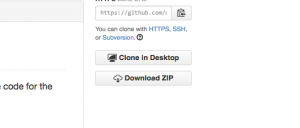Getting the source code from Git is very easy! All video tutorial source code for DeegeU is located on GitHub. You can get access to the source code in one of two ways.
Cloning the Git repository
The first way is to clone the Git repository. This is the easiest if you already have Git installed on your computer.
Each tutorial has the clone statement listed at the bottom of the tutorial page. Simply type this statement into a command line on your machine, and you should be good to go.
For example:
git clone https://github.com/deege/deegeU-jms-001.git
Getting the source code download
You can also get the code as a zip file by following the Github repository link instead.
https://github.com/deege/deegeU-jms-001.git
This will take you to the repository on GitHub’s website. On the right side bar, there should be a button to download the entire repository as a zipped file. Click on that button and you can unzip the downloaded file to the directory of your choice.
Compiling/Running the code
All Java projects use Maven to compile. If you haven’t worked with Maven before, please take a look at the intro to Maven videos.
Other languages will have instructions for compiling and running the applications in the videos and downloads.
If you find any errors in the code, feel free to let me know or issue a pull request in Git.
If you are still having difficulty getting the source code, let me know.